| Uploader: | Abdelkrim |
| Date Added: | 10.09.2018 |
| File Size: | 48.15 Mb |
| Operating Systems: | Windows NT/2000/XP/2003/2003/7/8/10 MacOS 10/X |
| Downloads: | 42680 |
| Price: | Free* [*Free Regsitration Required] |
My Account Downloader | Android Forums
Save yourself time with the My Account app through scheduling appointments, requesting callbacks from representatives, and viewing estimates of your technician's time of arrival. Gain access to quickly pay your bill, change your Comcast account password, and adjust your WiFi settings for Subcategory: System Utilities. The problem is, it's not always clear where the file you just downloaded was saved on your phone or tablet. When Android first launched, finding files was especially cumbersome due to the fact. The #1 app on the Amazon Fire TV with over 5 million users is now available for Android TV! Downloader allows Android TV users to easily download files from the internet onto their device. Once files are downloaded, you can use the app's basic file manager to open them, install them if they are APK applications, or delete them.

My account downloader android
FRP Factory Reset Protection is a lock system that was developed to deny a third party individual complete access to your device, they can't just factory reset your Samsung device, or erase all your Samsung Android device information, even if stolen or lost.
Originating with the Android Lollipop, FRP is a "standard" security feature and most manufacturers making our Android devices have implemented it in their models. This FRP bypass app will effectively erase FRP locks on your my account downloader android, and you will take complete control over your android device after removal.
This will allow you to easily change to a different Google account or create a new one after the FRP bypass has been completed. When the FRP lock is erased, the Samsung mobile device will be restarted, and you can access to it and use it normally.
Download Now. Step 3: The app will discover and display your device my account downloader android on the screen. Step 5: After you confirm it, it will my account downloader android a data package for your device. Step 8: Use the next step to reset your Android device.
Next, put your Android device in downloading mode again so it can install the right firmware into your device. Step Kindly wait for it to complete, it usually does not take so much time. After that, set your device with a different Google account. This method customarily takes as long as 48 hours to finish. The FRP bypass app has earned support from the users. Google account Bypass and flashing tool is one of the most excellent means of bypassing FRP lock on your device, and it works on almost all models of Samsung devices.
The software is entirely free to use and comes with so many unique features, my account downloader android. If you want to keep your phone safe from potential intruders, the best way to do that is with the Factory Reset Protection Option on Android.
If you choose to take advantage of this option, make sure to write down your Google name and password in a safe area in case you should ever become locked out of your phone, my account downloader android. Support most Samsung device models. Take total control over your android device after FRP lock removal.
How to download video in Opera Mini - Save favorite videos to your phone
, time: 0:36My account downloader android
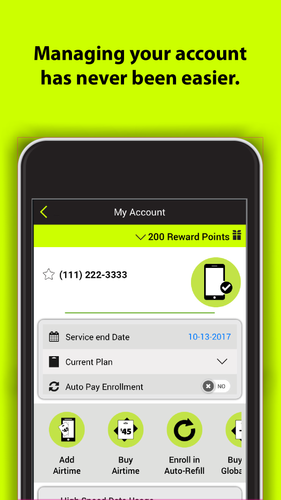
For Android customers: To get instant access to your balance on your home screen: From the home screen, open the My Account Downloader. Install the Tracfone My Account App. Tap on the Widgets icon and select the My Account widget. Hold and drag the widget to the desired location. Your balance will now be displayed. Here at TracFone Wireless, we have something new!With TracFone My Account App you can manage your TracFone Account anywhere at any blogger.comes:Widget to check. Unlock your Android device. With a USB cable, connect your device to your computer. On your device, tap the "Charging this device via USB" notification. Under "Use USB for," select File Transfer. A file transfer window will open on your computer. Use it to drag files. .

No comments:
Post a Comment